Pretty Please....Blog Talk
I am sending out a wish...to you.
In my efforts to be a better blogging friend
and to stay on top of all your wonderful writings..
I have been adding my name to your 'Follow by Email' inserts on your blogs.
The only problem is....so many of you do not have one. :(
There may be a reason..and I understand if there is.
If this is something you have missed along the way,
pretty please...could you add it to your blog?
It would not only make it easier for me...
but all those others who might like to do the same.
It is easy to do...
Layout..Gadgets..Basic...
at the top of the list...
OR
For those who use Blogger and are not familiar...
Go to top right corner of your screen, click on Design.
On the left side of the page, you will see a column of words starting with Overview,
scroll down and click on Layout.
Depending on how your page is formatted, look for Add a Gadget in blue..
it usually appears at the top of a column.
A box will appear, you should see Follow by Email (see below) at the top, click on it.
Your details should appear.
Check that the details are correct.
Click on Save.
Adjust your page layout to where you would like it to sit on your page,
I think somewhere easy to find is best.
Hope that helps...you can write to me jeannecollageoflife@gmail.com
if you would like more help. Happy to do so!
This is a great way for people who do not have a blog, of which there are many,
to follow you. This will allow them to receive regular updates on your latest posts.
Tip:
I added family and friends who wanted to read along but could not figure out how
Blogger works...makes life easier for them too.
OR
For those who use Blogger and are not familiar...
Go to top right corner of your screen, click on Design.
On the left side of the page, you will see a column of words starting with Overview,
scroll down and click on Layout.
Depending on how your page is formatted, look for Add a Gadget in blue..
it usually appears at the top of a column.
A box will appear, you should see Follow by Email (see below) at the top, click on it.
Your details should appear.
Check that the details are correct.
Click on Save.
Adjust your page layout to where you would like it to sit on your page,
I think somewhere easy to find is best.
Hope that helps...you can write to me jeannecollageoflife@gmail.com
if you would like more help. Happy to do so!
This is a great way for people who do not have a blog, of which there are many,
to follow you. This will allow them to receive regular updates on your latest posts.
Tip:
I added family and friends who wanted to read along but could not figure out how
Blogger works...makes life easier for them too.
Thank you!
By Blogger




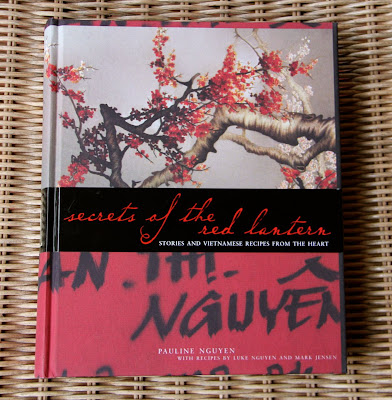



As you know, I'm not very good at computers, but I will certainly try.
ReplyDeleteAnd by the way, I don't think it's possible for you to be a better blogging friend, Jeanne. You are already the best!
Hi Jeanne
ReplyDeleteA good idea, I have struggled with finding emails too.
I will ensure I have this info on my blog
Hope you are traipsing through the Casbah as I write.
Helen xx
Thank you kindly Carina! I am very happy to be a blogging friend of yours!
ReplyDeleteHelen... Home from Morocco and feeling rejuvenated! Time to organise my life. Thank you for looking into it.. Happy to help if you need it. :)
Uuum - I know you have my email address, but do I have a distribution list? Let me check??
ReplyDeleteOkay jeanne...don't mean to sound stupid here, but how do I get to Layout in the first place?
ReplyDeleteJacqueline, I added more detailed instructions for you. It is a bit tricky if you have not adjusted your layout in a while. Blogger is always changing things. I think they must be in kahoots with Facebook. :)
ReplyDeleteTo Jacqueline it might be called design NOW not layout!!!
ReplyDeleteJeanne...I have done it but I have no idea what I have done!!!!!!
They tell me I can see who follows by email they just don't tell mewhere!!!!! I guess I will find out eventually!
Julienne... I just checked, you did it! I just entered my email address with no problem at all. To see who has signed up for your posts via email.
ReplyDeleteClick on the little wrench next to the Follow by Email box (it should appear if you are logged on).
Click on View Stats and Learn More.
Your blog should appear...click on it
Under the word Subscribers you will see
See more about your subscribers...click on that
Under the number of subscribers, appears FeedBurner Email Subscriptions in blue, click on that
You will then see Manage Your Email Subscribers List, click on that
There is your list...you should see my email address shortly. :)
Hope that makes sense...let me know if you have difficulty. It gets a bit tricky with Feedburner...I try not to change too many things.
What you did is fine...it works. :)
Hmmm....I did not know this was an option. Going to investigate now.
ReplyDeleteHahahah...went to check on subscribers and got this message:
ReplyDeleteYour feed is so new, we’re still playing with the bubble wrap.
Check back soon for a full dose of stats.
Too funny!
I've had this feature installed for quite sometime. I hope that you were able to access it on my blog.
ReplyDeleteThose are some sad looking kitty cat eyes!
I'll do it too! Thanks for the very thoughtful steps and guidance.
ReplyDeleteTHanks for the info Jeanne! Do you know if when you set up the gadget and people start getting the emails if they get my email address as well? Is there anyway to tell how it will display? I am lost here!
ReplyDeleteThanks for sharing that. I just added the gadget.
ReplyDeleteHi Stephanie
ReplyDeleteThe ones I receive from other blogs are sent with the typical 'no reply' Blogger email address. The same as when you receive a comment.
Hope that helps. :)
Okey, dokey.
ReplyDeleteHi Jeanne - hmmm didn't know about this so thank you! Blogger should make you their marketing guru! Haha. I have added it! Hope all is well with you - big sis :-) Lou x
ReplyDeleteThanks for the tip! And thanks for leaving a lovely comment on my blog. I've now added the email button to my blog :-) Hope you're well, have a lovely evening xo
ReplyDeleteI am hopeless at technical things but can follow instructions (which is what I did!). Thank you so much for this.
ReplyDeleteHi Jeanne I trust you've found mine under my 'Let's connect!' box - let me know if you haven't. J x
ReplyDeleteThanks for the tip. I just added this to my blog. Also, I'm going to Turkey this summer. If you've been there I would love your thoughts.
ReplyDeleteHoly cow! I wish I knew how to ask what you did! I go to blogs I love.......I don't "get Rss feeds" and I just want to subscribe by email! I hope everyone reads this and does this!
ReplyDeleteI did it to my little blog which is on"; "Wordpress" It makes a huge difference! Thank you!!!
I adore your blog.....and I think I have published on my own blog as a one to "follow" if not.........it will be done straightway!!